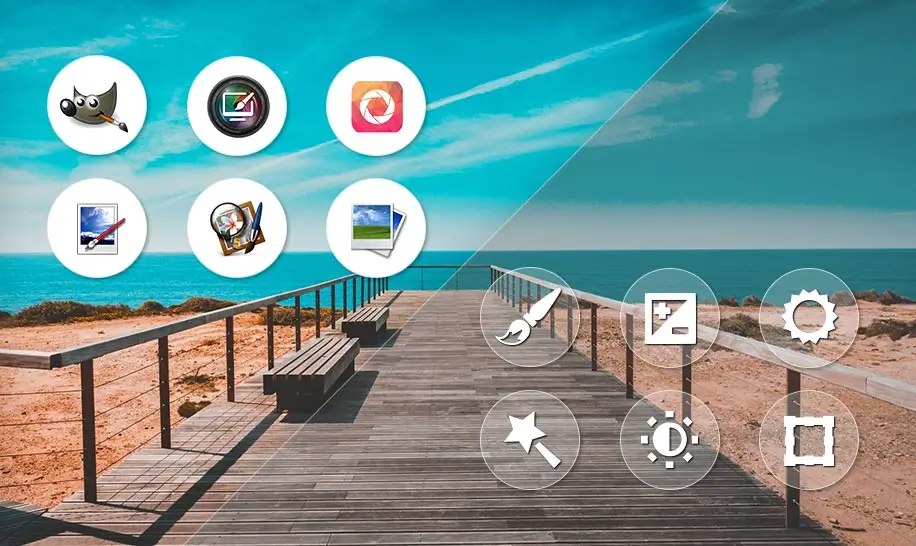There are many free graphic software available in the internet. Some of them you might not even know. Today we will discuss about those software and their worthiness. Before you read this entire blog, let me inform you that these are the offline software and will be installed in the Windows / Mac / Linux operating system. I will write another blog about online software. So let's get started.
1. GIMP
This is my favorite software, so it is in the first place in my blog. It is totally free and open source raster image editor. You can do a lot of incredible things using this editor. Actually GIMP should not be a free software but the good news is that, it is completely free. The key features of this graphic editor is the tools for high quality image manipulation and retouching. Also it has lots of brush presets which will help you to produce creative artworks. GIMP has a large list of inbuilt effects and supports third party plugins like professional software.
Official website: www.gimp.org
2. Photo Pos Pro
It is also a great freeware software for image editing. Photos Pos Pro has lots of inbuilt special filters and effects which can transform your simple image into stunning artwork. This software is packed with powerful adjustments, enhancements, layer blending modes and many other features that professional software can perform. Photos Pos Pro also supports RAW files from camera and most recognizable image formats. You just need to install this to know what Photo Pos Pro can do.
Official website: www.photopos.com
3. InPixio Free Photo Editor
This is not much featured like GIMP or Photo Pos Pro and It will only work in Windows OS but it has some capabilities that you might want to know. In InPixio Free Photo Editor, you can adjust image settings such as exposure, hue, temperature and saturation. It has a lot of predefined frames and photo filters library which can transform your simple image into an artistic image. This photo editor has a user friendly interface that a novice can use flawlessly. View tutorials of this software in YouTube before installing.
Official website: www.inpixio.com
4. Paint.NET
Paint.NET is a freeware image editor which runs only in Windows OS. It has an user friendly interface and support for layers, unlimited undo, special effects, and a wide variety of useful and powerful tools. This image editor has a very smaller installation file and it depends on Microsoft's .NET Framework to work. The key feature of Paint.NET is it has a large scale of third party plugins listing. You will get some effects here which are not even in paid software.
Official website: www.getpaint.net
5. AVS Free Photo Editor
This photo editor works in Windows OS only and very useful for photographers. It can rotate, crop and resize pictures without quality loss. AVS Free Photo editor can adjust color balance, brightness, contrast, saturation and remove red eye from images. It is very fast and supports a wide range of image formats. Like the other software it also has predefined effects that transform your simple image into an artistic image.
Official website: www.avs4you.com
6. PhotoPad
NCH PhotoPad is the fastest processing image editor available on the internet. It is free and has a very user friendly interface. This software is basically for adjustments of color balance, exposure, levels, brightness, contrast and photo effects such as oil paint, cartoon, vignette, sepia and more. PhotoPad supports RAW images from your DSLR Camera and it has auto-levels tool to automatically fix lighting issues. The key feature of this software is upscaling the image with super resolution.
Official website: www.nchsoftware.com