Are you aware that there are lots of free Photoshop plugins and scripts can be found across the internet? These plugins and scripts can greatly enhance your Photoshop skills and workflow, allowing you to save time and produce more polished and professional-looking images. It is surprising that we are not taking advantage of them. Today, our focus will be on a selection of top-notch free plugins and scripts. Before discussing about free scripts, our conversation will start with exploring these free plugins. So let's get started.
Free Photoshop Plugins
Saturation EQU

The Saturation Equalizer plugin is a powerful 12-channel tool designed for precisely adjusting the color intensity of an image. With its integrated Histogram feature, it provides a convenient way to visualize and monitor the color modification process. This tool is particularly well-suited for correcting issues like oversaturation in images, enhancing the appearance of human skin tones, improving landscape shots, and refining architectural photographs.
Download from: www.redfieldplugins.com/filterSaturationEQU.htm
Fine Touch

Fine Touch is a no-cost plugin developed by Redfield that offers appealing fine-art effects. It functions seamlessly in both 32-bit and 64-bit environments, providing a user-friendly interface and an extensive array of customizable options, complete with presets. With Fine Touch, transforming your image into a captivating artistic portrait is effortlessly achievable.
Download from: www.redfieldplugins.com/filterFineTouch.htm
Freeware Boundary Noise Reduction
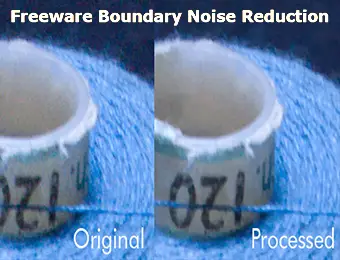
The Freeware Boundary Noise Reduction plugin is a cost-free tool designed for effectively eliminating noise from images. It offers enhanced precision when it comes to noise reduction, surpassing the capabilities of the built-in noise reduction tool found in Adobe Photoshop. If you're seeking a no-cost solution for noise reduction within the Adobe Photoshop environment, this plugin serves as a substantial enhancement in terms of control and performance.
Download from: www.colormancer.com/free/download-filters/noise-reduction.htm
3D Shadow
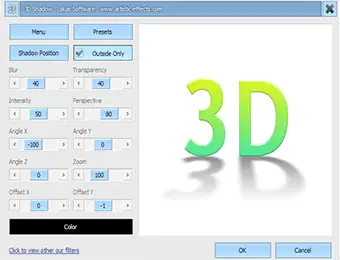
The 3D Shadow plugin simplifies the process of generating diverse 3D shadows for text and shapes by consolidating all the necessary settings into a single, user-friendly window. This includes options such as adjusting transparency levels, controlling perspective, customizing shadow color and position, specifying X/Y/Z angles, and various other settings.
Download from: www.artistic-effects.com/3d-shadow
Harry's Filters

Harry's Filters is a freeware plugin that boasts an impressive collection of 69 image effects, organized into nine distinct effect categories. These categories encompass a wide range of creative possibilities, including color adjustments, artistic enhancements, vibrant gradients, captivating patterns, image warping capabilities, the addition of various noise effects, image encryption and decryption functionalities, zoom effects, mirroring options, and artistic paint effects. Furthermore, it offers a selection of natural effects such as lightning, tornado simulations, and polar lights, providing a comprehensive toolkit for enhancing and transforming your images.
Download from: thepluginsite.com/products/harrysfilters/index.htm
Richard Rosenman Plugins
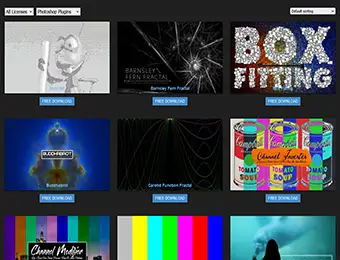
Richard Rosenman is a renowned creator of cutting-edge, professional-grade Photoshop plugins that have gained widespread adoption by artists, designers, and photographers worldwide. His extensive plugin portfolio spans various functions and has even set industry standards within reputable production studios. Notably, some of his plugins were generously released as freeware, instantly embraced by thousands of digital artists, designers, and photographers, further cementing his impact on the creative community.
Download from: richardrosenman.com/shop
Free Photoshop Scripts
Corner Editor
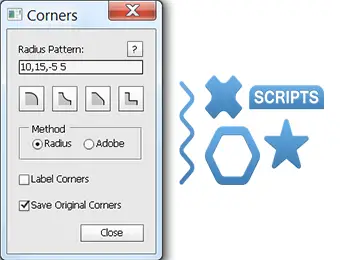
The Corner Editor Photoshop script offers a versatile solution for rounding the corners of polygon shapes. It goes beyond just creating rounded corners and also provides options for inverse, chamfer, and inset corner styles. This script allows you to apply these corner modifications to individual corners as well. What sets it apart is its capacity to work seamlessly with multiple shapes, making it a flexible and efficient tool for a wide range of corner-editing needs.
Download from: sourceforge.net/projects/cornereditor/files/latest/download
Transform Each
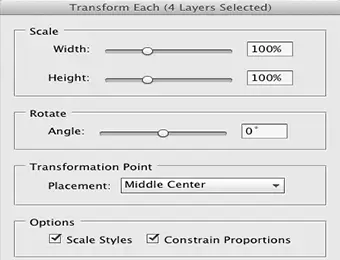
Transform Each is an exceptionally valuable Photoshop script that simplifies the process of resizing elements, providing a premium-level functionality. With just a single click, you can effortlessly resize layers, shapes, text, or any other elements within your design. This tool proves highly advantageous, particularly for UI and website designers, streamlining the resizing workflow and enhancing overall efficiency.
Download from: blog.darkwark.com/transformEach21
Export Layers to Files Fast
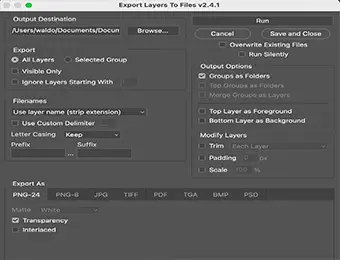
The Export Layers to Files Fast script offers a significantly faster alternative to Adobe Photoshop's built-in layer export feature. This script enables you to efficiently export individual layers from your Photoshop document into separate files. It supports a variety of file formats, including .png (8 and 24-bit), .jpeg, .targa, and .bmp, providing a versatile and rapid solution for exporting your images.
Download from: github.com/hsw107/Photoshop-Export-Layers-to-Files-Fast











