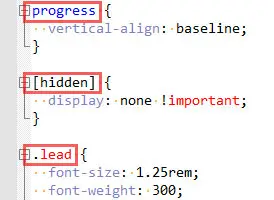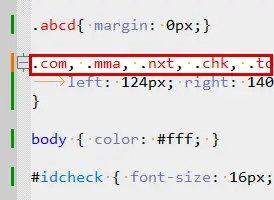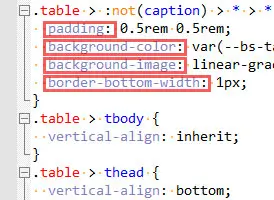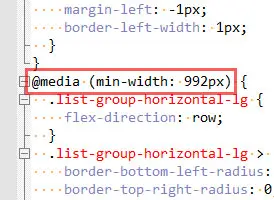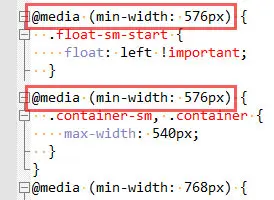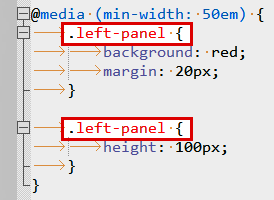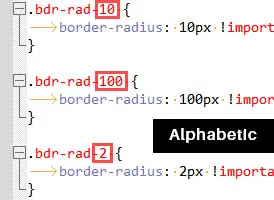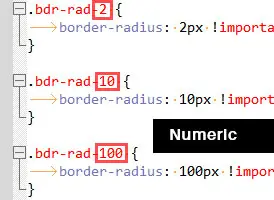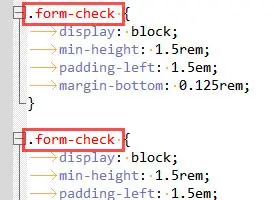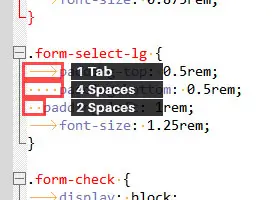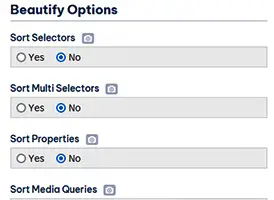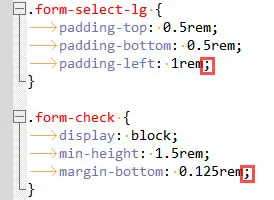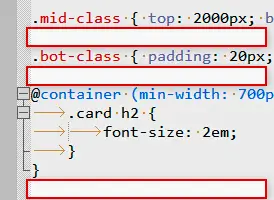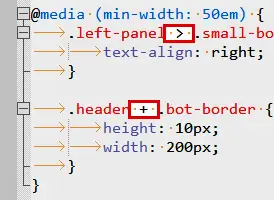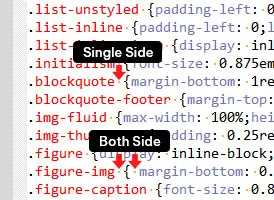Best Online CSS Beautifier Tool
Introducing our professional CSS Beautifier Tool, a powerful solution to transform your CSS code into clean and organized stylesheets. With just a few clicks, you can enhance the readability, maintainability, and collaboration of your CSS code. Our user-friendly tool simplifies the process of beautifying your code, allowing you to focus on creating stunning web designs.
Best Online CSS Beautifier and Formatter from roxunlimited is a highly regarded and beneficial tool that offers advanced features for developers. Paste your CSS code into the 'Editor' panel and select the appropriate options to properly format the code. To get the desired output from your code, simply click one of the 'Beautify', 'Minify' or 'Compress' button located at the very bottom in the 'Options Panel'. You also can copy all the formatted code by clicking the 'Copy All' button at the upper right corner in the 'Output' panel. With the recent release of CSS Beautifier v3.0, you can now import and export CSS files without any hassle.