


Creating visually appealing and professional designs in Adobe Illustrator often hinges on precise alignment. While freehand drawing has its place, achieving pixel-perfect layouts requires the assistance of powerful tools. Enter View Grid and Snap to Grid, two essential features that empower you to effortlessly align objects, create consistent spacing, and build harmonious compositions.
This comprehensive tutorial will delve into the intricacies of these tools, providing step-by-step instructions and insightful tips to elevate your design workflow.
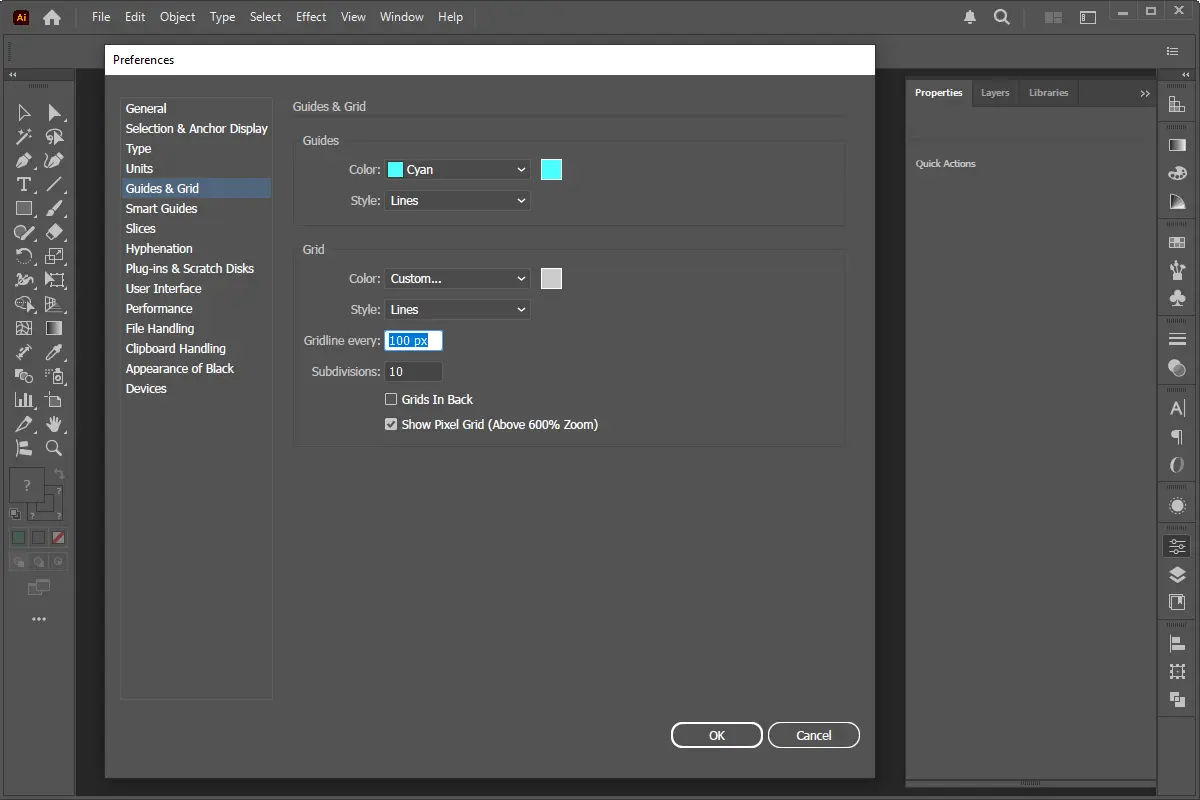
Before diving into the specifics of View Grid and Snap to Grid, it's crucial to grasp the concept of a grid system. Imagine a network of invisible horizontal and vertical lines overlaying your artboard. This grid acts as a visual guide, helping you position elements with accuracy and consistency.
In Illustrator, you can customize the grid's appearance and behavior to suit your design needs.
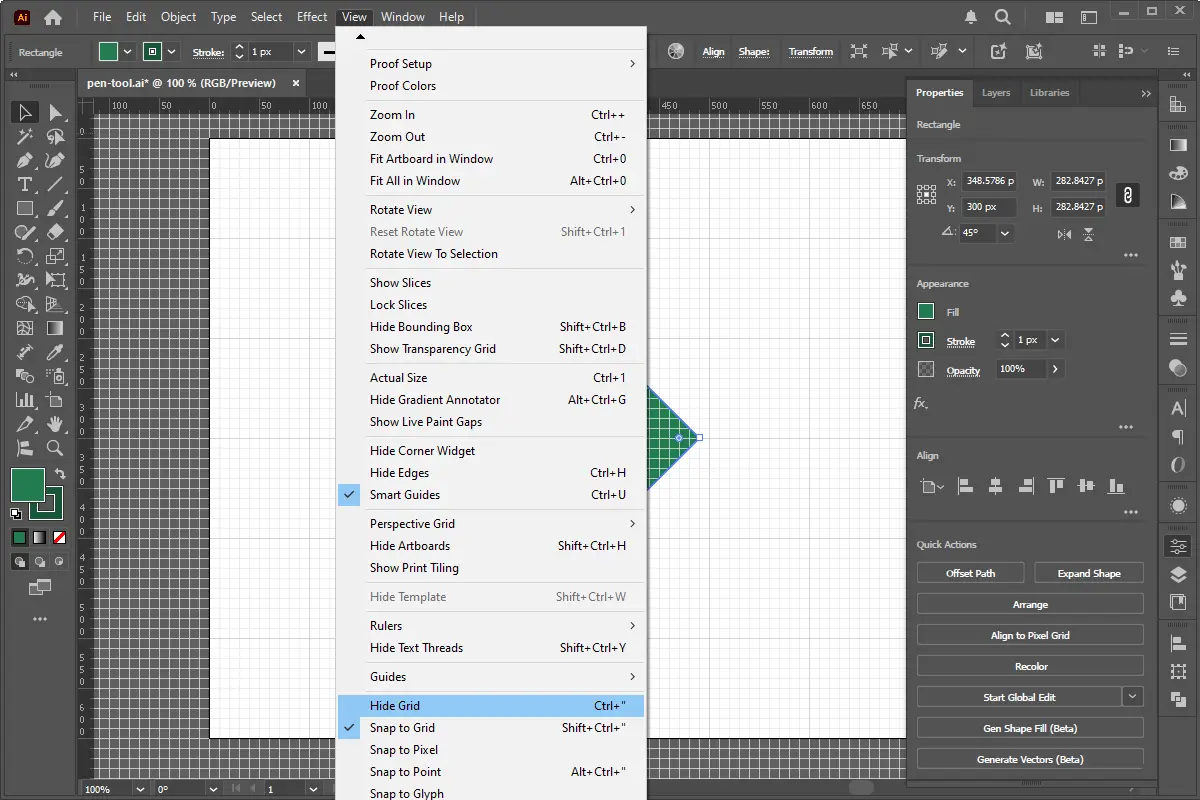
View Grid allows you to see the grid overlayed on your artboard, providing a visual reference for aligning objects.
1. Go to View > Show Grid.
Snap to Grid takes alignment to the next level by magnetically snapping objects to the nearest grid intersection. This feature eliminates the need for manual adjustments, saving you time and ensuring pixel-perfect accuracy.
1. Go to View > Snap to Grid.
For ultimate control, use both features simultaneously. View Grid provides a visual guide, while Snap to Grid ensures precise alignment.
Guides are another powerful alignment tool. Create custom guides to mark specific positions or align objects to non-grid points.
Mastering View Grid and Snap to Grid unlocks a new level of precision and efficiency in your Illustrator workflow. By leveraging these tools, you can create perfectly aligned designs with ease, ensuring your work is visually appealing and professionally polished.
Remember to experiment with different grid settings and explore the advanced techniques outlined in this tutorial to fully harness the power of these essential alignment tools.
Retro design trends are making a massive comeback, and multi-colored text effects are at the forefront. In this tutorial, you’ll learn how to create a multicolor trailing
Making passport photos at home using Photoshop is a cost-effective and convenient solution. This step-by-step tutorial will guide you through the process of creating 8
In today’s rapidly evolving digital landscape, HTML Development practices continue to evolve. Many HTML tags that were once staples in web design are now considered
Vertical centering is a crucial aspect of web design, ensuring content appears balanced and aesthetically pleasing across different screen sizes. Whether it's a login form, a
Ajax (Asynchronous JavaScript and XML) is a powerful web development technique used to load data asynchronously without refreshing the webpage. This helps create fast,
Photoshop’s “Select and Mask” tool is an incredibly powerful feature that allows users to achieve professional-level background removal. Whether you’re editing
Transferring a WordPress website to a new domain can be challenging, especially if you want to maintain your SEO rankings. Whether you're rebranding or switching to a better
Adobe Illustrator is a powerful vector graphics editor that offers a wide range of tools and features to help designers create precise and visually appealing artwork. In this
Our online CSS beautifier & minifier is the professional choice for clean code. It offers customizable options for formatting, beautification, and minification. Enhance your CSS for optimal results now!
Our online HTML beautifier is the professional choice for cleaning up code. Compress & format HTML for improved structure and readability, with just a few clicks. Start beautifying today!
Design unique CSS gradients with our easy to use, professional generator. Choose colors and customize with advanced features. Lightweight for fast and optimized output!
Use our powerful sort words tool to arrange text by alphabetical order or character length. Many options available to format the output as desired. Clean up your lists now, quickly and easily!
Professional-grade text encoding and decoding is here with our advanced tool. Sophisticated features and capabilities for all your complex data transformation needs. Start now!
Our lightweight CSS filter generator lets you create CSS filters using hex values with multiple advanced options. Get the perfect look for your elements with this powerful & efficient tool!
Extract email IDs from messy text with a single click using our professional tool. Lightweight & efficient, streamlines the process for you, saving time. Try now for effortless email extraction!
Our online Lorem Ipsum generator provides the best solution for your demo content needs. It offers many options, allowing you to create perfect placeholder text with precision. Get started now!
Our Website Development Service offers custom, responsive design, ensuring seamless user experience across devices. From concept to launch, we create dynamic, SEO-friendly sites to elevate your online presence and drive engagement.
Revamp your online presence with our Website Redesign Service! We specialize in creating modern, user-friendly designs that boost engagement and conversion rates. Transform your site today for a sleek, professional look that stands out.
Transform your PSD designs into pixel-perfect, responsive HTML5 code with our professional PSD to HTML5 conversion service. Enjoy clean, SEO-friendly, and cross-browser compatible code tailored to bring your vision to life seamlessly.
Elevate your brand with our professional Logo Design Service. We create unique, memorable logos that capture your business's essence. Stand out in the market with a custom logo designed to leave a lasting impression.
Boost your site's search engine presence! We offer expert SEO solutions, including image and code enhancements, to achieve top positions on Google, Bing, and Yahoo. Let us drive qualified traffic to your business today!
Boost your brand with our Social Media Marketing Service! We specialize in crafting engaging content, driving growth through targeted ads, and maximizing your online presence. Drive growth and connect with your audience effectively.
Experience our WordPress development services, offering tailored solutions for custom themes, plugins, and seamless integrations. Enhance your online presence with our responsive, secure, and success-optimized WordPress solutions.
Enhance your website's visual appeal: We sharpen icons/images, correct RAW files & repair damaged/distorted/overly bright photos. Expect natural-colored, high-resolution JPEGs, complete with photographic effects & upscaling.
Introduction In today's digital age, having a well-optimized website is crucial for businesses and individuals alike. A website that loads quickly, is easy to navigate, and provides a seamless user experience can greatly...
Introduction Graphic design is a dynamic and creative field that requires the right tools to bring your visions to life. While there are many high-end paid software options available, not everyone can afford...
HTML5 Semantic Elements have become an important factor in improving SEO rankings due to their ability to provide search engines with more meaningful information about the content of a webpage. These elements go...
JavaScript extended libraries offer a wide range of capabilities for creating interactive and dynamic elements on websites. With these libraries, you can easily incorporate features such as drop-down menus, popups, modals, banner sliders,...
Colors are an incredibly important factor in website design, because they can have a significant effect on user experience and engagement. Colors create visual stimulation, which can influence how users process information. Using...
If you want your website and graphic designs to capture attention, incorporating exceptional fonts is a must! Incorporating elegant typefaces has the capacity to bring your design up a notch, making it more...
In the ever-evolving landscape of digital marketing, Search Engine Optimization (SEO) remains an important strategy for increasing organic traffic and increasing a website's online visibility. However, as search engines continually refine their algorithms...
Adobe Photoshop is a prominent software in image editing and retouching, offers a variety of functionalities. However, it might not be the ideal choice for all users due to several drawbacks. Its interface,...